Remote learning with Stile

Since early 2020, we've been supporting teachers to provide continuity of learning for their students during school closures. Over time, we've refined our recommendations for teaching remotely as we've learned more about using Stile in this setting. Below is a collection of helpful guidance for using Stile for remote learning.

Stile is designed to complement and enhance your teaching practices in the classroom. The good news is, the same features that make it a powerful blended learning tool in a school environment, are equally well-suited to remote learning. In fact, distance educators have been using Stile to teach this way for years!
Creating a virtual classroom experience
Screen sharing Stile over video conference creates a virtual classroom where you can incorporate teaching and learning practices such as direct instruction, collaborative learning and independent study. Zoom, Google Hangouts, WebEx, Big Blue Button and Skype are common video conferencing software used by distance educators to teach with Stile.
Of course, you won't be online with your students all day long. A combination of live teaching, student interaction and independent work is the key to success. Schedule meetings over video conference and use this time to teach new material, answer student questions, and facilitate collaboration. At the end of these sessions, assign follow up work for students to complete independently.
Direct instruction
Stile is great for facilitating direct instruction, or explicit teaching. When video conferencing with your students, you can share your screen in Teach Mode. Teach Mode is Stile's presentation mode, which also displays per question analytics so you can see where students are up to and what they’re having difficulty with.
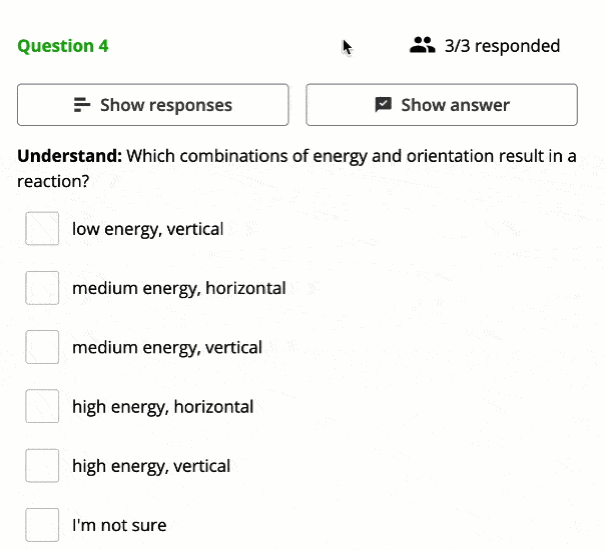
Each lesson has clearly defined learning goals at the top of the page. These provide an opportunity to talk through the purpose of the lesson and make the learning outcomes transparent to students. We recommend introducing and exploring new content through the written text, video and worked examples in Stile to help build student knowledge and skills.
With your guidance, the mixture of short snappy videos, clear diagrams and interactive simulations really help students grasp the scientific concepts you’re teaching them.
Collaborative learning
The content and features in Stile are designed to promote collaboration and productive class discussions. Tools such as Live poll, Live brainstorm and Class discussion are great ways for students to contribute their thoughts and ideas both in-person and in a remote setting.
Live brainstorms allow students to add their ideas in response to a question. The responses can then be used to facilitate a class discussion. This article goes into further detail.
Live polls, in a sense, are like students raising their hands and voting on one or more answers. It’s a fast and effective way to gauge your learners’ opinions or understanding. For further information, read this article.
Class Discussion is a fantastic way for students to collaborate, ask questions and discuss points raised in the same class at the same time. Class discussion is a lesson-specific chat room that you have complete control over — you can open or close it any time and can delete any comments that go off track. Have a read of this article for more information.
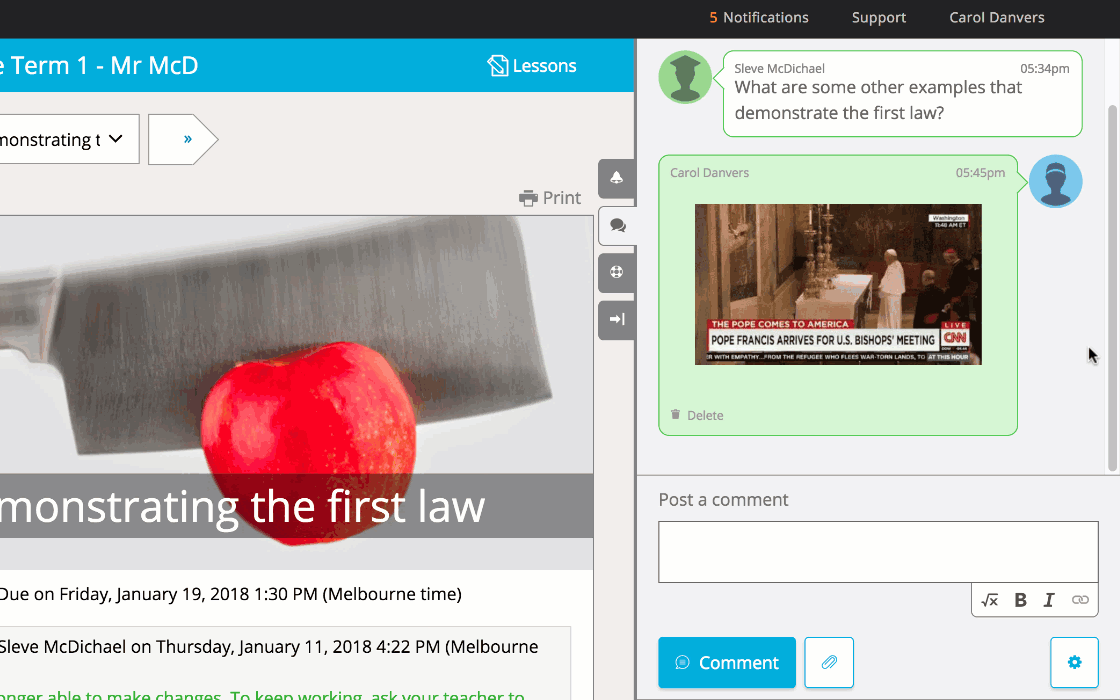
Independent work
Once you've introduced a concept to students, have them complete the appropriate Stile questions independently to demonstrate their understanding and apply their knowledge.
As students work through the questions, Teach Mode allows you to monitor how their progress, make sure they’re on track, catch any misconceptions and provide targeted feedback. This is particularly important when you aren’t physically in the classroom with your students.
In your next video conference, you might review the questions they worked on by sharing student responses and comparing them against the model answer.
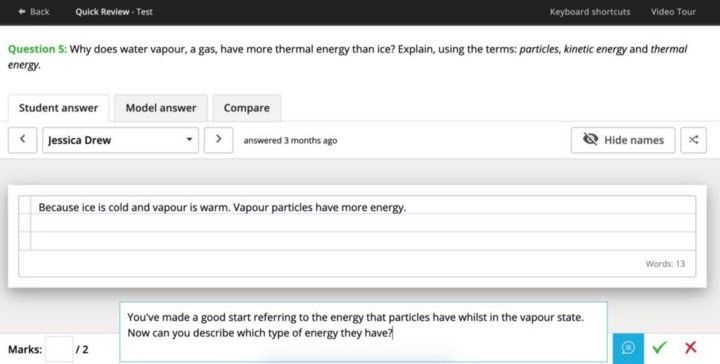
It’s worth noting that we don’t recommend using Stile as a “set-and-forget” resource. Unlike most other online resources, Stile was designed with you, the teacher, at the centre of the classroom (in-person or virtually!). We believe that a good resource should enhance your current teaching style, not replace you with volleys of automated lower-order questions!
Additional Stile features for remote learning
Release lessons
You can release a single lesson or multiple lessons to your students. Depending on your plan, you can release lesson-by-lesson as your students complete them, or all the lessons you plan to cover in a set period such as a week. Read this article for further information.
Set due dates
You can set due dates on each lesson so that students know when certain lessons are due. Once you assign a due date, this will appear on each student’s home page and any overdue lessons will be highlighted. This article describes how to set due dates.
Add video and audio clips
To add a personal touch to your lessons and highlight key points, you can include your own video and audio clips. This article details recording audio clips directly through Stile and this article describes uploading videos from your laptop onto Stile via the video widget.
For detailed instructions on how to set up and run your classes remotely in Stile, click here.

