The experience at Lauriston Girls’ School of remote learning implementation during COVID-19

We’re incredibly privileged to work with thousands of schools and teachers here at Stile. Through our work, we get a rare insight into what is and isn’t working in the classroom and beyond. Lauriston Girls’ School in Melbourne, Australia, responded early and decisively to the COVID-19 outbreak, implementing a successful, minimally disruptive school-wide transition to remote learning. We were impressed, and thought that their story would be of particular interest to school leaders as they plan their own responses to the strong social distancing measures being enacted by governments worldwide.

We interviewed (virtually, of course) Owen Flattery, Director of Senior School Curriculum Support and Whole School Initiatives at Lauriston. Owen was responsible for implementing remote learning, and was kind enough to share his experience and learnings.
We deeply appreciate that not all schools are in a position to completely replicate this model, particularly where device or internet access at home isn’t consistent. However, even partially adopting some of the strategies outlined here could be beneficial to school communities that are being forced to operate remotely over the coming months.
As a result of Lauriston’s success, Owen recommends that leadership at other schools seriously consider building a remote learning environment with video conference at its core.
What does remote learning look like at Lauriston?
- Staff and students have access to laptops and the internet at home. In most cases they’re using their home wifi but occasionally they tether to the 4G network on their phones.
- Students have access to all their normal learning resources such as books, online resources via their Learning Management System, paper notebooks and stationery.
- Staff and students maintain their regular class timetable.
- Each timetabled class begins as a video conference on Zoom (the free version) with cameras on. Most lessons are run entirely over Zoom but this varies depending on the nature of the lesson with some staff checking in only at the start and end of the lesson.
- Links to each class’s video conference is posted in their Learning Management System (Schoolbox) and sent via email.
- Attendance is taken in every class, and all normal classroom discipline rules still apply.
- Much like a typical class, the remote lessons are a blend of teacher-directed, collaborative and individual work.
- Given remote learning is new to the Lauriston community, regular feedback is collected from staff and students via an online survey.

Timeline: How Lauriston implemented remote learning
Late January 2020 — Early warning
Following the school holidays, a significant population of Lauriston’s students, and even some staff, began self-isolating after travelling back from China. Owen needed a solution to support these staff and students and identified video conferencing as the best method of maintaining engagement and relationships remotely. When school returned in early February, classes on-site kept their regular schedules with those in self-isolation participating through video conferencing on their laptops at home.
Late February 2020 — Preparing for the worst
As the situation escalated in Australia, Lauriston began preparing for potential campus closures.
Early March — Getting ready
After the success with the self-isolating group, Owen moved to upskill all staff and students in the use of their video conferencing tool, Zoom, for delivering lessons while using their normal resources for content.
Staff training
Owen’s priority was for staff to be comfortable using Zoom. The school planned to run a school-wide remote learning day in mid-March where all classes would be run through Zoom. In preparation for that day, and to facilitate the rapid upskilling of the entire teaching staff, Owen ran workshops and created a range of resources:
- Small group workshops: Owen ran back-to-back workshops on sequential days with groups of 1 to 15 teachers covering Zoom and refresher sessions on their existing Learning Management System. Running sequential back-to-back sessions was key as he wanted teachers to find time in their calendars to attend. Owen also highlighted that small group workshops were far more effective as they allowed him to differentiate based on ability and more easily troubleshoot problems.
- Video tutorials: Owen created in-depth video tutorials on how to use Zoom in a remote learning context, sharing these widely with staff
- Checklists: Owen put together a checklist that steps staff through using Zoom before, during and after a lesson. You can find his Zoom checklist below or download the image here.
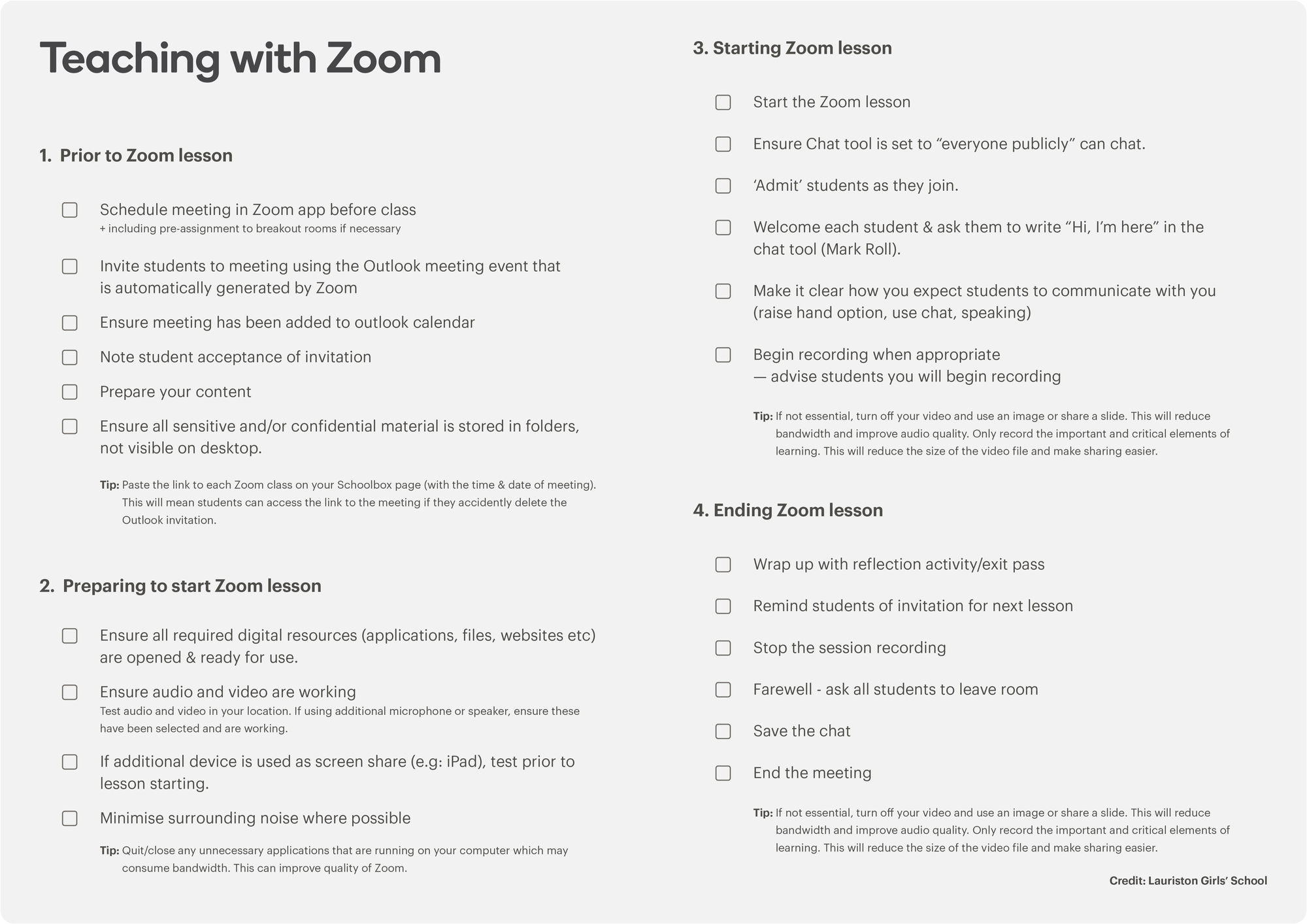
Student training
For students, Owen held an assembly about Zoom and staff then dedicated several periods after it so that all students immediately downloaded and installed Zoom. Students used Zoom to create “pretend” classes, building familiarity with the software and flush out hardware and configuration issues in a casual environment. Students who quickly got the hang of it were able to support their peers.
Mid-March — This is happening
As you may remember, the situation really started to change in Australia around mid-March.
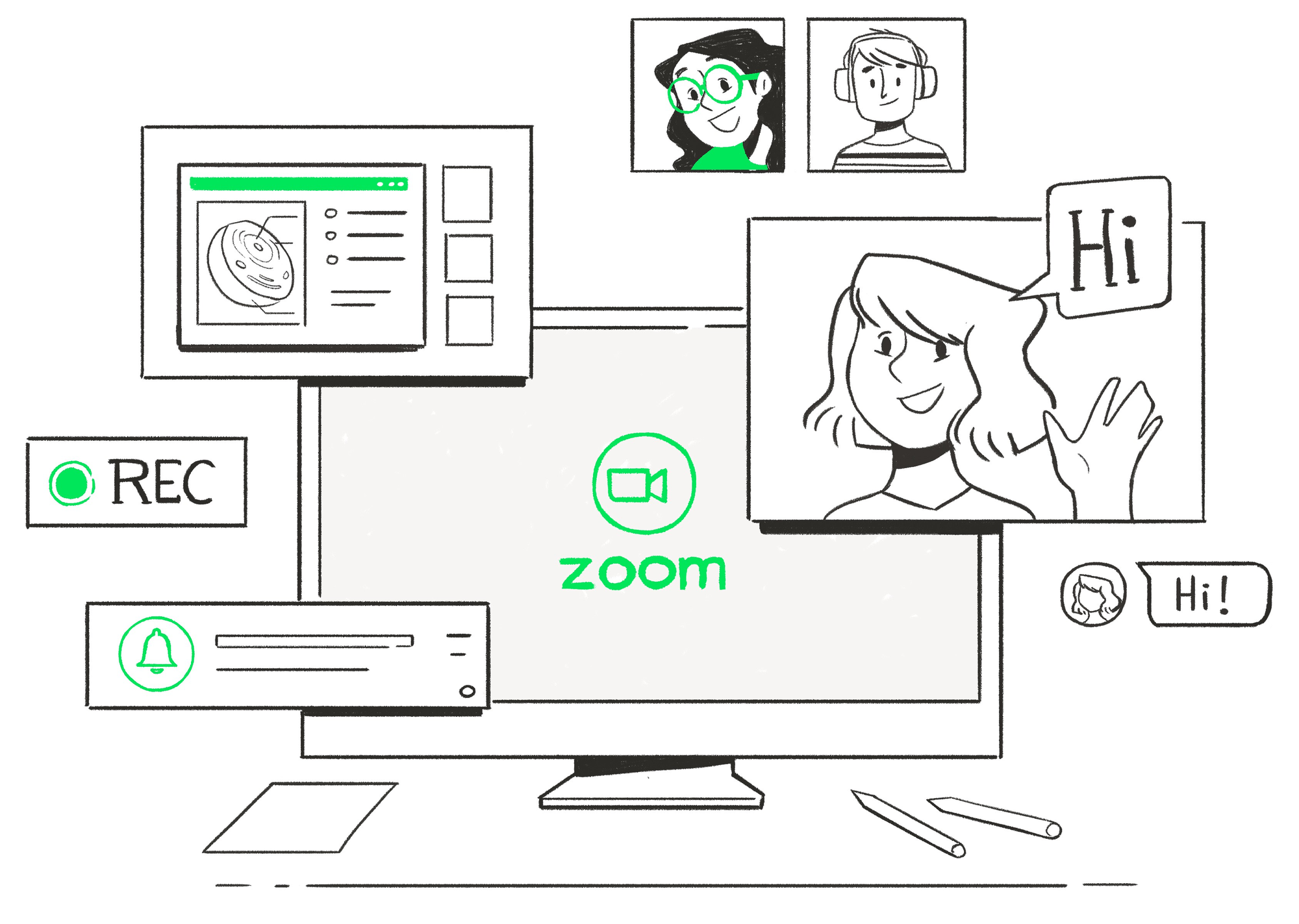
Implementing Zoom at Lauriston
The school’s chosen video conferencing software, Zoom, was the only piece of new technology that Owen introduced in the process of going remote. This ensured his staff weren’t overwhelmed by too many new resources.
There were several features that made Zoom appealing to Owen, particularly those that facilitated interaction between staff and students, replicating a regular classroom. These features included:
- Screen sharing for staff and students to share the contents of their screen, including digital resources.
- Breakout rooms for staff to break their class up into smaller groups that are either pre-planned or picked during class. It also allows teachers to have 1:1 time with students who need it.
- The chat function for staff and students to communicate non-verbally and to save time. For example, students have been instructed to say ‘hi’ both audibly and in Zoom’s chat at the start of each class. This is important not only to build relationships but also saves valuable time in taking attendance — the teacher can simply check the historical chat record before the end of the class to see who was late or absent.
- Presenter control settings allowed the staff to have a high level of control over what participants can and can’t do in the virtual classroom.
- Zoom was the most intuitive software to use, and any problems were easy to troubleshoot.
- Zoom allowed easy scheduling of classes with invitations and reminders. Lauriston made use of pre-existing integrations with their email and calendar systems.
- Zoom allowed sessions, or parts of sessions, to be recorded for those that missed class. Any 1:1 sessions with students are also recorded.

Owen’s tips for success
Tip #1: Invest in staff preparation
Owen highlights investing in staff preparation as his “one tip” to pass on to other school leaders. “I think the overall advice … would be just have good preparation and ensure that your staff are comfortable with the core functions of whatever tools you choose to use.”
Tip #2: Don’t forget to prepare students too
Similarly to preparing staff, Owen identified preparing students for remote learning as important, especially allowing sufficient time to test hardware and software. Don’t assume they’ll be fine because they’re “digital natives” — the technology is new to them too.
Tip #3: Appreciate that the transition will take time
Transitioning to a remote setting will take time. Staff and students will be doing things in different ways and relying on technology more than previously. Lauriston was lucky they could prepare their students for remote learning on-site, but many schools may not see their students in person again before being expected to facilitate remote learning. Stile’s network of distance education teachers offer sound advice here: expect it to take longer than you think. Put the first few days of your remote timetable aside to troubleshoot issues, and reassure teaching staff that needing to do so is expected. Once everything is bedded down, create expectations that students arrive to class with their technical issues sorted beforehand.
Tip #4 Maintain engagement remotely
Owen chose video conferencing because “in terms of building that relationship, it just makes things more meaningful when you can see someone”. Owen says that “camera’s don’t need to be on, but it’s good for students to know that there is a teacher there ready and waiting should they need help in that moment.”
Tip #5: Maintain work and behaviour expectations
Owen suggested that “the expectations for work that’s completed should still be high” and that “you should still have those typical expectations of behaviours in a classroom”.
Tip #6: Reduce workload
Owen says “one thing that might be worth doing is actually reducing their workload. So, spending a bit more time on quality, rather than quantity might be useful.” This mirrors conversations with experienced distance education teachers, where they stress that teaching remotely is different to teaching in class with students in front of the teacher: it takes more time.
Tip #7: Stick with chosen tools
Owen recommends that “once you’ve chosen a tool, try and stick with it.” Once you’ve gone through the process of identifying your requirements for remote learning and finding suitable software, it’s important to continue to use them and bring them into your routine.
Tip #8: Success is a team effort
Owen highlights that their success has been a whole team effort where “early discussions from our executive team got the ball rolling, we have an awesome IT team who provide great support, amazing teaching staff who embraced the challenge.” Transitioning to remote learning requires the whole team to see its value and get onboard.
Challenges
The primary issues Owen raised were around hardware, software and access to the internet, and sometimes even electricity, which they only discovered by going through this process.
For example:
- “We had one student whose electricity was out for the day in her suburb or in her street for works or development for some reason. So, the solution for her was having to use her phone to hotspot the internet. But there are things like that that are just obviously beyond your control. If there’s no power and the student forgets to charge their laptop, then what do you do?”
- “Can we make the assumption that every staff member has unlimited internet, broadband, NBN or whatever at home? If not, what’s the solution for that? And the same with students.”
Next steps
Two weeks into their transition, Owen has been impressed with “how well people have just embraced it and have gone with it and have adapted so well to the situation”. Surveys and comments from both staff and students have been exceptionally positive.
Lauriston is now in an improvement phase: Owen is looking for ways to refine their current practice and continue to enhance learning. He says “we will likely have to look at doing a few things differently for example, how we do assessment, what teaching looks like in our context, and how students demonstrate their learning. There is an opportunity to be very creative here. We are all very new at this, we are happy with how it is going so far but will learn more and change as new challenges arise.” He’s also looking at how to improve the sense of community in this remote environment. “Our school music captains had the idea of each day releasing a performance from one of the musicians within the school. And so, we’ve had some fantastic little videos being shared of students doing these great performances.” He would like to see more of this.
We’d like to thank Owen for sharing his experiences and tips in making the successful transition to remote learning. Lauriston’s success shows that if we continue to work together we can ensure all students and teachers feel supported and inspired to deliver a world-class education.
Resources for school principals and leadership
Click here for further resources to assist you in preparing for remote learning.

